EDIUS | All versions

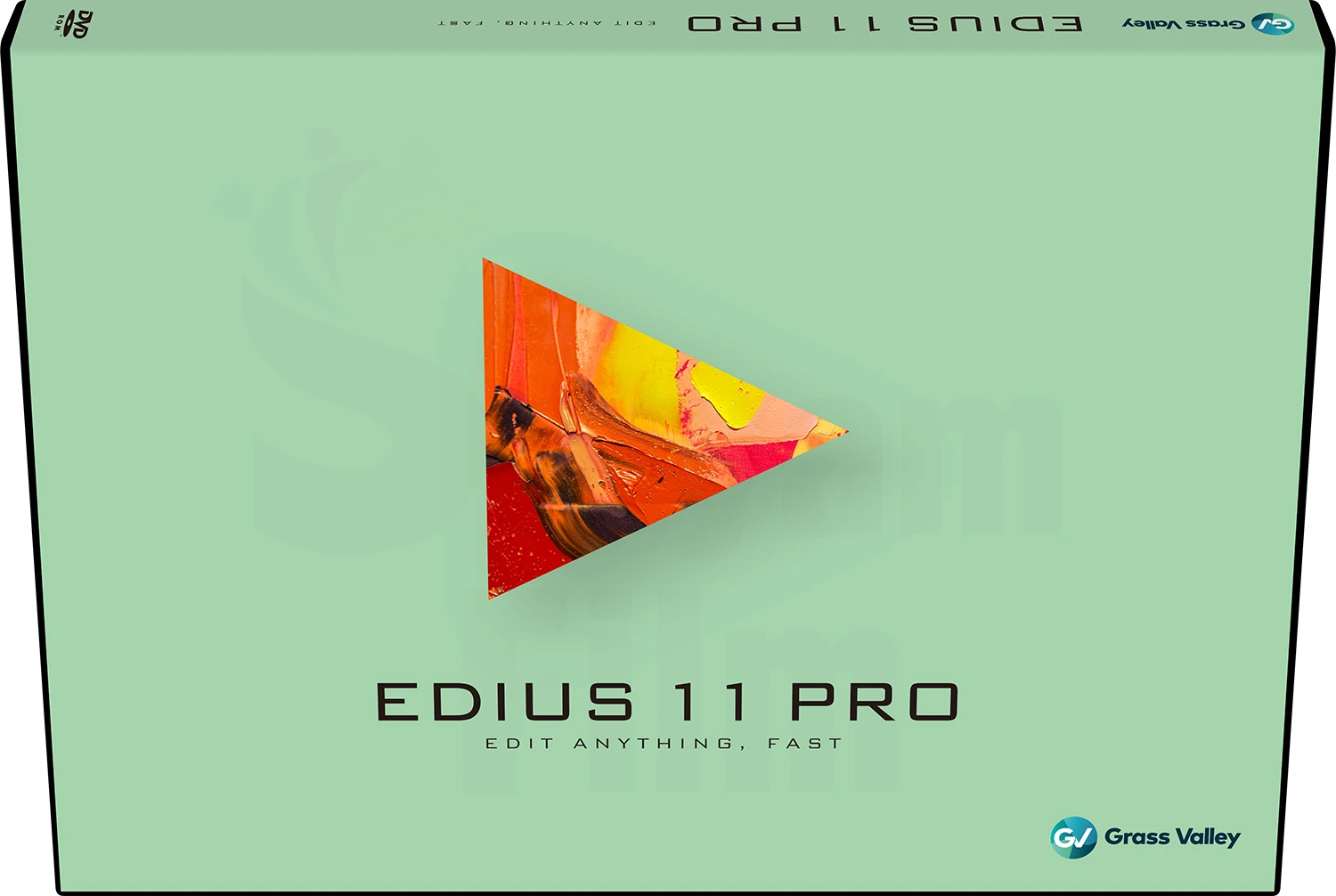
EDIUS 11 | ₹22,000.00
Jump Upgrade
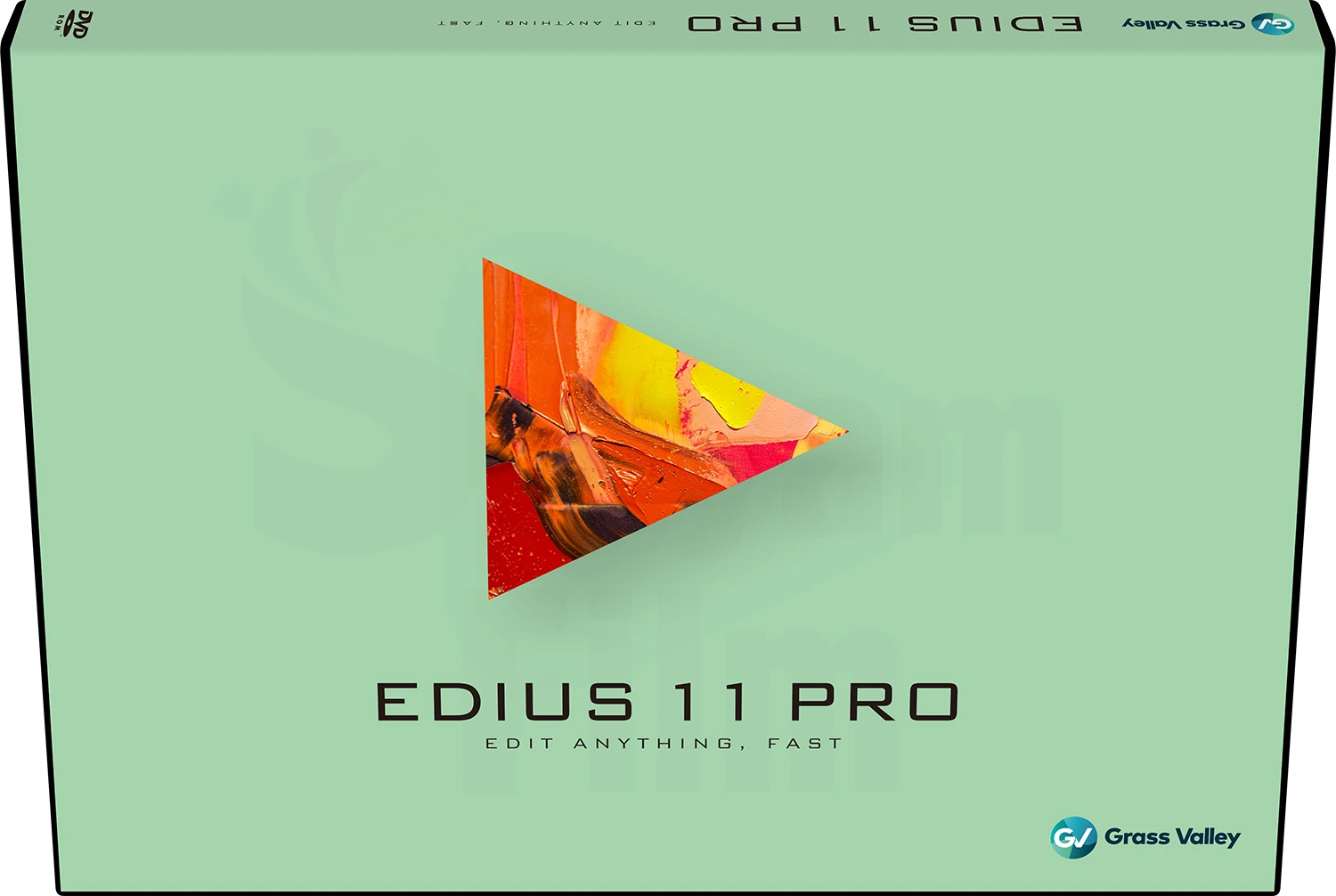
EDIUS 11 | ₹34,500.00
Pro Standard
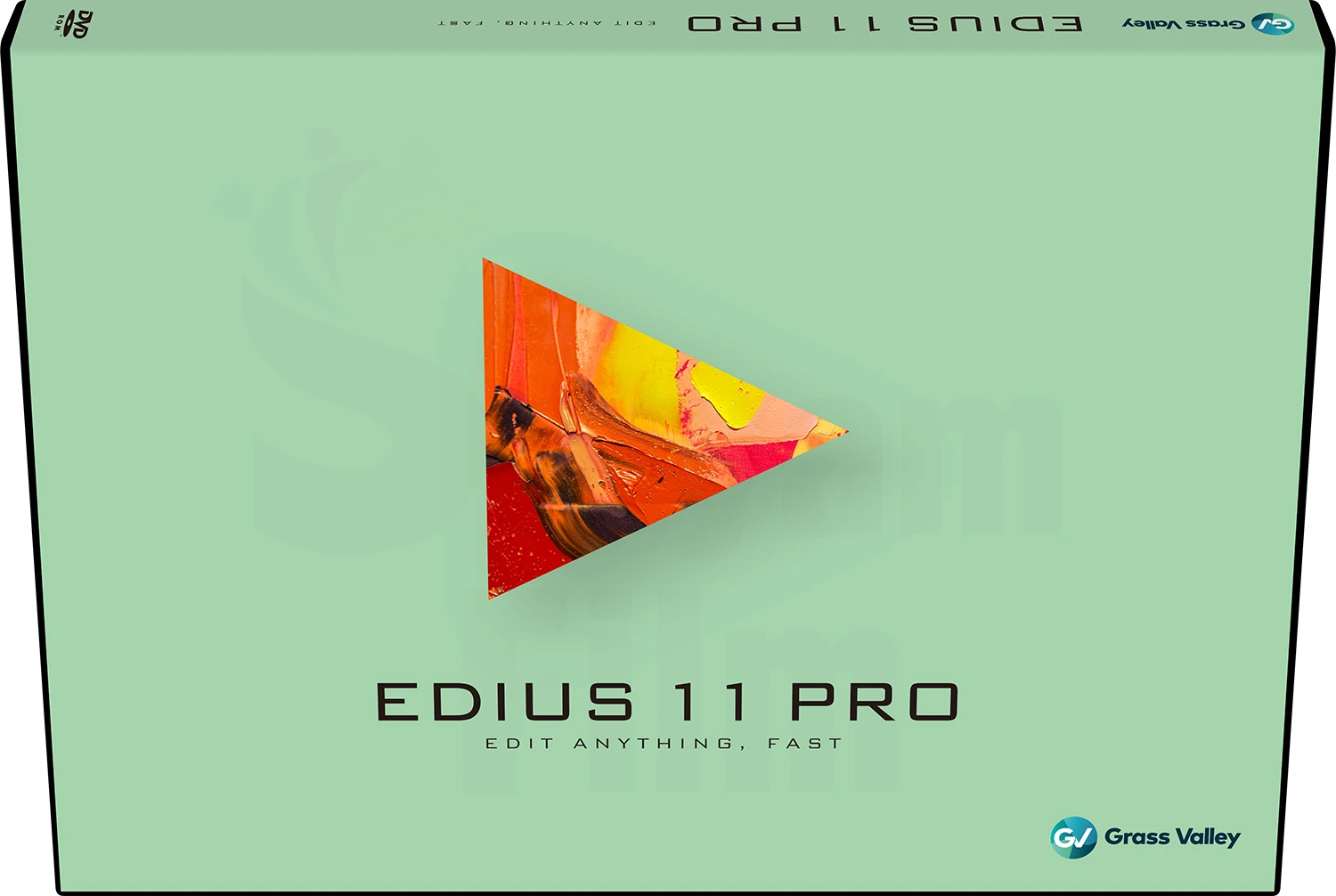
EDIUS 11 | ₹13,000.00
Personal Upgrade
EDIUS 10 VERSIONS
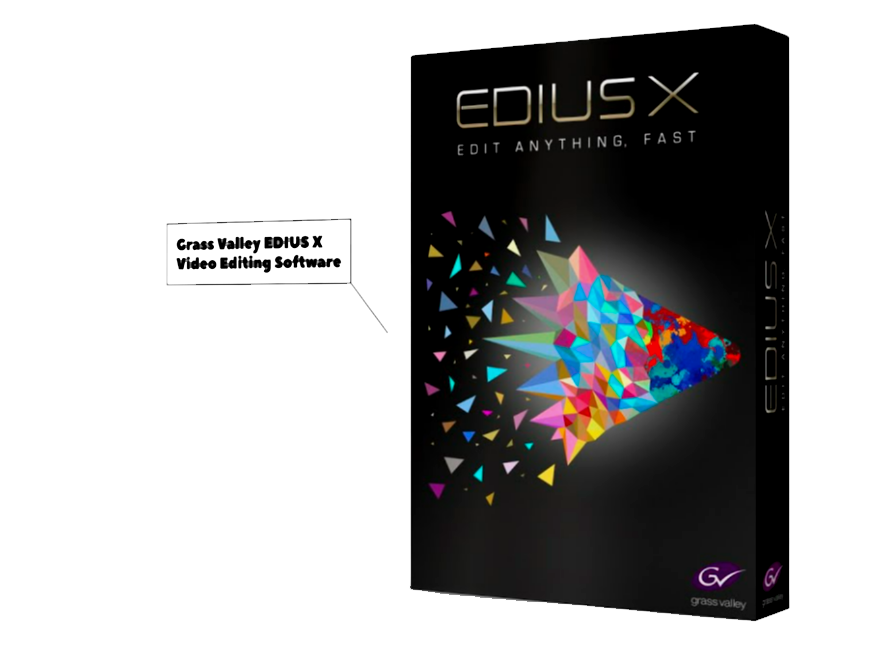
EDIUS X | ₹28000.00
EDIUS X (EDIUS 10) Workgroup | Video Editing Software (Upgrade)
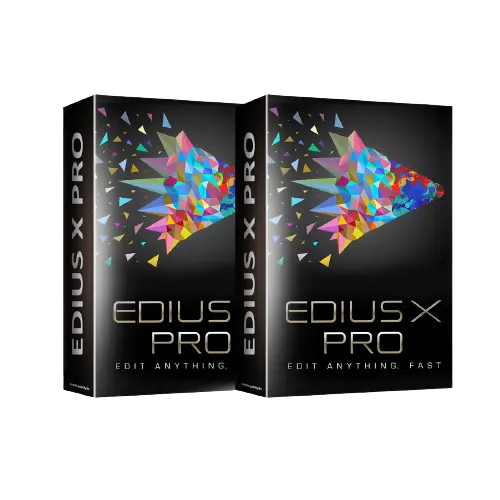
EDIUS X | ₹16,000.00
Special Version Only for India (Indian ID needed)

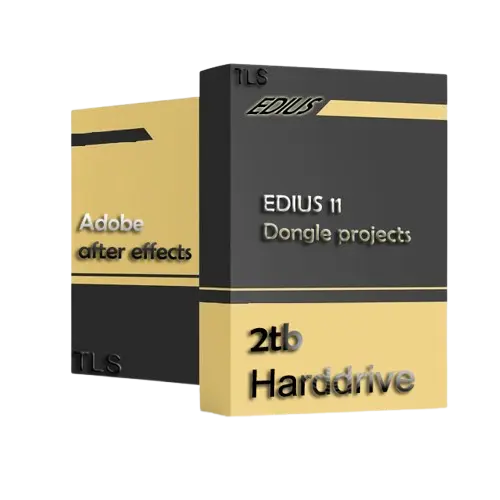
ACmax Ultra | ₹9500 – ₹26500
ACmax Ultra : EDIUS 11 / EDIUS Pro X ( 10 ) / EDIUS 9 & After Effects Dongle Projects
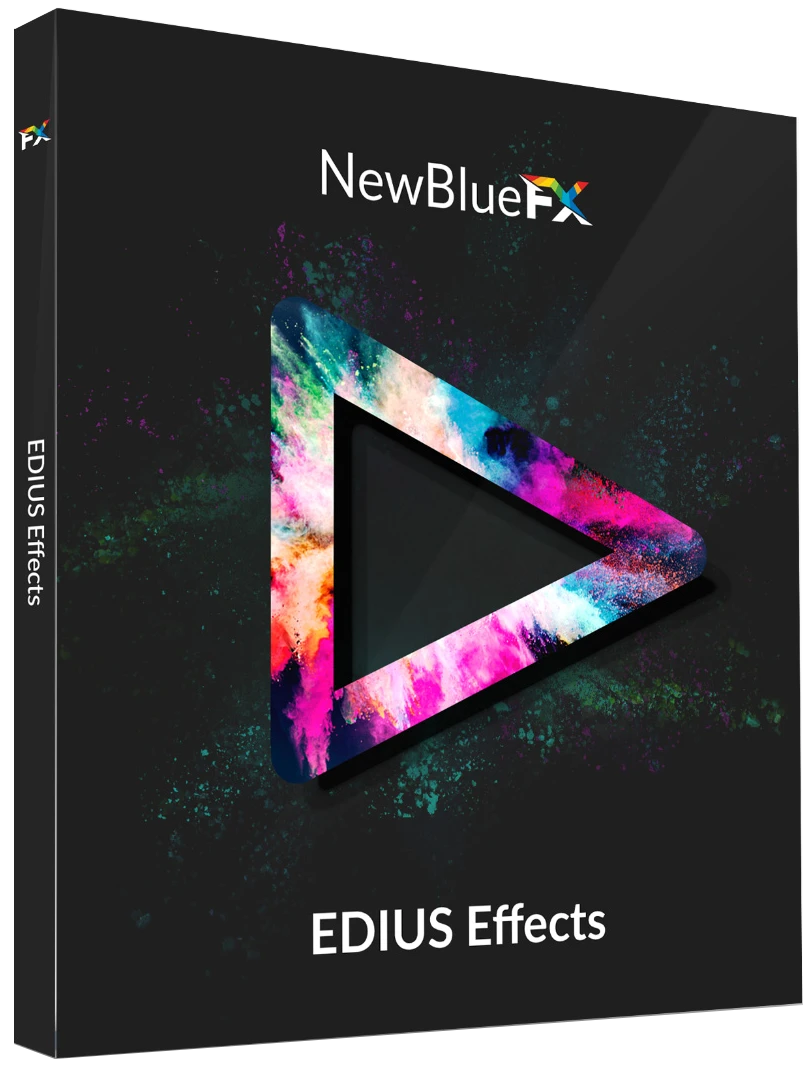
EDIUS 11 | ₹9,999.00
EDIUS | NewBlue Effects
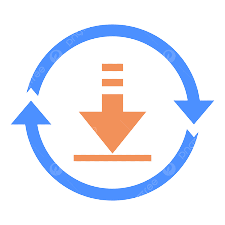
EDIUS 9 | ₹36000.00
Edius pro 9 offline Vedio editing software

GRASS VALLEY | EDIUS 11
EDIUS 11 version 11.11.14734 released
New Features EDIUS – Added a feature to store the export destination in the exporter presets * If a preset is imported to an older build of EDIUS, or if the export destination is an Amazon S3 bucket, the destination will not be restored to the exporter dialog – Improved multilingual translation of some texts – Supports a feature to confirm with the ENTER key and cancel with the ESC key in each text in the Properties view Mync – Improved multilingual translation of some texts – Supports the feature to confirm with the ENTER key and cancel with the ESC key in each text in the Properties pane Fixed Issues EDIUS – If a project is opened while your PC is running very slowly, some clips in the bin will occasionally be lost – There is a case that changing clip color at the Properties view is not reflected immediately – Synchronization between a project and the database does not complete in one process, and the message “This project was synchronized with the database.” appears again and again when opening the project – If multiple clips are selected and renamed, and then the name field is emptied without changing selection, names of these clips will be empty – During editing clips at the Properties view, keyboard input is treated as a shortcut key instead of entering text if input focus is moved by using the Tab key Mync – Changes made at the Properties pane are not reflected to the Thumbnail pane immediately – Mync 11 is unable access to Amazon S3 buckets in certain AWS Regions (Mync Cloud only) – If multiple assets are selected and renamed, and then the name field is emptied without changing selection, names of these assets will be empty Known Issues EDIUS – Values set to key frames are not displayed properly on the timeline pane of effect settings of OpenFX plug-ins * Values themselves are set properly – Alpha channel is not applied correctly when using some video filters and transitions in the Boris FX Sapphire plug-in – Video filters of the Boris FX Sapphire plug-in do not work properly for sequence clips – Loading presets does not work properly on some video filters in the Boris FX Sapphire plug-in – When doing Consolidating Project, “Remove unused clips in Timeline” option does not work – In interlaced projects, clips with OpenFX plugin effects applied appear as striped images in proxy mode or during draft preview – Wrong images are sometimes inserted during playing a clip with an OpenFX plug-in effects applied if the frame size of the clip is smaller than the current project’s frame size – During Title Insertion Mode, the selected clip in the Bin window is not loaded to the Player automatically – Timecodes added to an audio clip is different between the Bin window and the Player if the TC mode of the project is changed – Stabilizer filter is ignored if file export is started before completion of analysis by Stabilizer – Start timecode set for a BWF format audio file is ignored – “Alpha” column in the Bin window does not show anything for a clip with alpha channel just after the clip is exported with [Add to Bin] option and added to the Bin For workaround, Press F5 key on the Bin window – When adding clips to the Bin window with “Open” dialog, metadata set on the dialog is ignored – When a still sequence clip is offline, the clip does not appear on the “Restore and Transfer Clips” dialog and the Properties dialog cannot be opened for it – If a clip is loaded to the Player by drag and drop then change In and Out points, the result is not reflected to the Bin window For workaround, Load clips by using “Show in Player” context menu – Changes made to some properties in the Properties dialog are not reflected in the Bin window – EDIUS crashes when BCC FX Browser in the Boris FX Continuum plug-in is applied to a clip – EDIUS freezes when an OpenFX plug-in of Boris FX shows a license expiration warning dialog – Markers deleted with Mync remain on EDIUS – Converting sequence clips fails – EDIUS freezes when the setting dialog of S_DissolveStatic in the Boris FX Sapphire plug-in is opened – EDIUS freezes when the settings dialog of Polarizer in the Boris FX Continuum plug-in is opened in the secondary monitor – At some effects of Boris FX Continuum plug-in, some slider bars on their settings dialogs do not work properly – Occasionally EDIUS will not work properly after switching the Windows account without signing out – When closing a project, EDIUS does not ask whether you want to save the project if you have worked in the Bin window only * This issue only affects new unsaved projects because changes to the Bin are always automatically saved – The following keyboard operations do not work in the Bin, Mync and Job windows Page Up, Page Down, Home, End – Extra clip markers appear for a nested sequence – When a clip is duplicated or moved by using copy and paste or cut and paste in the Bin, on/off of the indicator on the created or moved clip that shows if it is used in a timeline sequence is not correct For workaround, Save once then re-open the project – If there are many assets in the library of Mync, the overall editing performance of EDIUS will decrease * Note that all clips that are registered to a project at least once will be automatically registered to the library of Mync regardless of whether the project is saved or not – Clips cannot be registered by dragging and dropping from the Mync window to the Bin window For workaround, Use “Send To EDIUS Bin” context menu instead – Checked out project cannot be checked in if the checked out project is opened and saved at the same PC from which the project is checked out – “Restore and Transfer Clips” dialog does not open from an offline clip in the Bin window For workaround, Load the offline clip to the timeline, then double-click it to open the dialog Mync – Start timecode set for a BWF format audio file is ignored – Mync 11 bundled with EDIUS 11 Broadcast does not play Dolby Digital (AC-3), play Dolby Digital Professional (AC-3) nor Dolby Digital Plus (E-AC-3) audio – When the first launch of Mync 11 after upgrading from Mync X or EDIUS X, occasionally the database migration dialog does not appear automatically For workaround, Select “Database Migration…” from the Help menu to migrate database – Occasionally Mync will not work properly after switching the Windows account without signing out
Version 11.12_15602 (10/22/2024)
Edius
– Added a new NDI channel “EDIUS – AUTOMATIC” to monitor both player and recorder outputs with single NDI channel (Workgroup and Broadcast only)
– Added user setting to allow remembering on/off of NDI output (Workgroup and Broadcast only)
*The setting is [User Settings] > [Preview] > [Monitor] > [Open a project with the previous NDI output setting]
– Added a feature to show an “H” icon and progress bar on growing Bin clips
– Improved visibility of the blue dot on Bin clips
Mync
Added a feature to restore offline assets
*At present, files cannot be specified as the restore source files if they are already registered to the database
* See here for details
– Added shortcut keys “a” and “s” to move edit points in the Preview pane
Version 11.11_15399 (10/1/2024)
Edius
Added indicator on clips in the Bin window to show if their source files are in the project folder
* The types of indicators displayed in each display mode are as below:
“Clip” or “Tile”: Blue dot to the right of the clip name
“Icon” or “Detail”: Check mark at “Files in Project folder”
“Thumbnail”: No indicator
– Added a feature to treat divided Canon XF-AVC S files and XF-HEVC S files as single clips
– Added a feature to set the color space “iPhone HLG” automatically when importing iPhone HDR files
Mync
– Added a feature to treat divided Canon XF-AVC S files and XF-HEVC S files as single assets
– Added a feature to set the color space “iPhone HLG” automatically when importing iPhone HDR files
Version 11.11_15225 (9/10/2024)
Edius
– Added a new color space “iPhone HLG” for HDR files shot by iPhone
* Automatically setting this color space for iPhone HDR files is coming soon
– Now it is possible to remove the Mync tab by uninstalling Mync 11
Mync
Added a new color space “iPhone HLG” for HDR files shot by iPhone
* Automatically setting this color space for iPhone HDR files is coming soon
– Improved CPU usage during playback
Version 11.11_15046 (8/27/2024)
Edius
– Supports Canon XF-AVC S and XF-HEVC S files
– During reading clips is ongoing and the total clip number is increasing, a loading mark now appears beside the total number value
Mync
– Supports Canon XF-AVC S and XF-HEVC S files
Version 11.11_15024 (8/20/2024)
Edius
– Supports merging video and caption clips in the Bin window
– To merge them, select both clips, right-click on them and select [Set as clip with captions]
– To cancel the merge, right-click on the merged clip and select [Cancel clip with captions]
– Supports Canon XF-AVC version 3 files
– Added features and fixed an issue as below by upgrading Blackmagic RAW SDK to v4.1:
– Added support for Blackmagic RAW files shot by Fujifilm GFX100S II
– Added support for Blackmagic RAW files shot by Panasonic LUMIX GH7 and G9II
– Added support for Blackmagic URSA Cine 12K LF and Micro Studio Camera 4K G2
– Fixed white balance control for Blackmagic RAW files shot by Panasonic LUMIX GH5S and BGH1
– Supports Panasonic Semi-Pro Metadata v1.2
Mync
– Supports Canon XF-AVC version 3 files
– Added features and fixed an issue as below by upgrading Blackmagic RAW SDK to v4.1:
– Added support for Blackmagic RAW files shot by Fujifilm GFX100S II
– Added support for Blackmagic RAW files shot by Panasonic LUMIX GH7 and G9II
– Added support for Blackmagic URSA Cine 12K LF and Micro Studio Camera 4K G2
– Fixed white balance control for Blackmagic RAW files shot by Panasonic LUMIX GH5S and BGH1
– Supports Panasonic Semi-Pro Metadata v1.2
Version 11.11_14734 (7/9/2024)
Edius
*No additional/improved feature
Mync
*No additional/improved feature
Version 11.11_14613 (6/20/2024)
Edius
– Added a feature to edit clip properties below for multiple selected clips in the in the Bin and Mync window with the Properties view:
– Reel Name
– Frame Rate
– Field Order
– Aspect Ratio
* For Mync window, editing properties is only available for selected items in the Library
– Added a feature to import / export the Bin information
* The Bin information exported from previous generations of EDIUS can also be imported
– Improved performance of the Bin window, especially when multiple clips are selected
– Added support for RED V-RAPTOR
– Improved visibility of the progress bar on the splash screen
Mync
– Added a feature to edit the asset properties below for multiple selected assets in the Library with the Properties pane:
– Frame Rate
– Field Order
– Aspect Ratio
* “Reel Name” property is editable already
– Added support for RED V-RAPTOR
Version 11.11_14439 (5/28/2024)
Edius
– Added a feature to store the export destination in the exporter presets
* If a presets is imported to an older build of EDIUS, or if the export destination is an Amazon S3 bucket, the destination will not be restored to the exporter dialog
– Improved multilingual translation of some texts
– Supports a feature to confirm with the ENTER key and cancel with the ESC key in each text in the Properties view
Mync
– Improved multilingual translation of some texts
– Supports the feature to confirm with the ENTER key and cancel with the ESC key in each text in the Properties pane
Version 11.11_14359 (5/14/2024)
Edius
– Added feature to remember the state of the Bin window
– Improved performance for timeline editing
– Added “Print to Tape” feature using Grass Valley Storm 3G I/O board (Broadcast only)
– Supports clip rename feature with F2 key in the Bin window and also in the Library of the Mync window
– Supports starting searching for clips with F3 key in the Bin window
– Supports hardware processing during exporting for some video filters
* Supported filters are as below:
– Primary Color Correction
– Monotone
– Median
* See here for details
– Improved clip deletion performance
– Improved playback performance for still images with alpha channel
– Added “Print to Tape” feature using Grass Valley Storm 3G I/O board (Broadcast only)
Mync
– Improved asset deletion performance
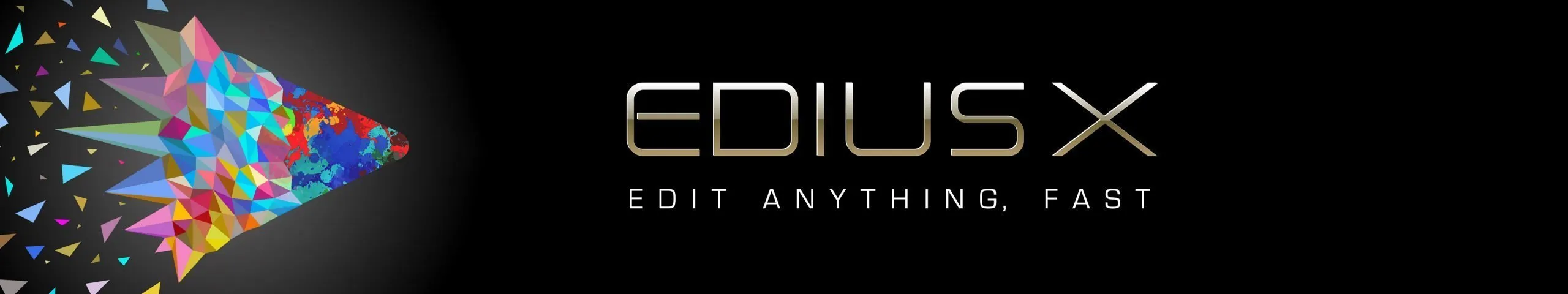
GRASS VALLEY | EDIUS X
EDIUS is the ideal editing software for professionals and ambitious video enthusiasts. Its users include filmmakers, video journalists, YouTubers, universities, broadcasters, film studios, production companies and government agencies. EDIUS does not limit creativity and productivity, as EDIUS allows for intuitive, fast work rather than rendering and waiting – with superior system stability. EDIUS supports the latest recording formats, cameras and codecs natively. This allows the simultaneous processing of several layers of 4K material in real-time, including color correction and additional filters. EDIUS offers Background Rendering making the workflow smooth, creative, and virtually unstoppable. EDIUS further supports High Dynamic Range (HDR) in a most user friendly way including import, editing and export like no other editing solution. The 64-bit program also supports I/O cards from manufacturers such as AJA and Blackmagic Design and seamlessly integrates existing hardware. Furthermore, EDIUS includes an enhanced Mync program to organise and share footage and other media files.
Description
EDIUS X marks the start of a new era in nonlinear editing. EDIUS X comes with a completely redesigned core engine along with a modular concept allowing even more performance for fully customizable workflows. For almost two decades, EDIUS hallmark has been its stability, benchmark setting performance and creative tools. EDIUS is being used across the industry from broadcast facilities and newsgathering organizations up to government institutions, corporate productions, independent filmmakers, video creators and video enthusiasts.
EDIUS X’s new modular design enables Grass Valley to continuously update and enhance the EDIUS X feature set and workflow options. This allows to meet upcoming user demands and incorporate new technologies and web services into the software itself — such as machine learning during the ongoing development of EDIUS X. All EDIUS 10.x update releases will be available free of charge during the expected lifecycle of about two to three years.
Features of EDIUS X Version 10.0
From the start, EDIUS X features exciting new modules and functions, including:
- Background Rendering: EDIUS X will never ask you to interrupt your editing for a process to finish. This makes your workflow smooth, creative, and virtually unstoppable.
- Background Export: The new background render engine is also great for exporting files. You will never have to pause working while exporting.
- GV Job Monitor: EDIUS X keeps you informed regarding all background activities and lets you prioritize jobs as needed.
- VST Plug-In Support: EDIUS X broadens the support for VST-plugins. This includes support for latency plug-ins along with a powerful WaveShell integration.
- Motion Tracker with Chase Mode: EDIUS X allows you to easily attach a label, animation or video clip to your tracked object.
- Motion Tracker with Anchor Mode: Have your picture automatically reframed with reference to the tracked object. This is great for aspect ratio conversions and virtual multicamera shots.
- H.265 Export: EDIUS X speeds up export rendering time by leveraging NVIDIA GPU support. This is also available with the new Background Rendering options.
- GUI Color: EDIUS X comes with a refined GUI in a slightly darker color. This makes editing even more comfortable with a cool new look.
- Draft Mode: With EDIUS X, EDIUS X Pro now also includes the Draft Preview Mode allowing realtime playback of as of many tracks as you like.
- 8K Support: EDIUS X Workgroup allows project settings and also file export in up to 8K.
- Optimized Performance: EDIUS X is all about performance and a futureproofed design. EDIUS X requires Windows 10 and makes optimal use of advanced technology. This includes hardware acceleration provided by Intel QuickSync as well as broad GPU support. The new modular design allows utilizing the potential of multicore CPUs more efficiently than ever before.
- Optimized Audio Sync Performance: EDIUS X provides an even faster automatic audio sync function to align as many clips as your projects requires for a smooth multicam experience.
- Native Support for the Latest Cameras and Codecs: EDIUS X supports the newest codecs and camera releases natively like no other NLE. There’s no need to transcode, so you can just edit!
- Enhanced SDK makes EDIUS 10.x a perfect partner for complementing solutions allowing a tight integration of Third Party solutions and expand the possibilities even further.
- Ongoing Continuous Development: EDIUS X will continue to expand and grow its toolset with even more creative possibilities. EDIUS X users will benefit from all EDIUS 10.x updates available for download free of charge throughout the entire lifecycle of EDIUS X.
EDIUS X comes bundled with three great new modules for optimizing audio, title creation and video effects. All modules are especially customized to utilize EDIUS X’s new core design benefits. These are:
- Audio Optimization: EDIUS X comes bundled with the exclusive EDIUS Editions of Acon Digital: Compress EE, DeNoise EE, DeVerberate EE and Limit EE. Those powerful and easy to apply audio filters work like a swiss army knife whenever an editor needs to work on correcting and optimizing audio and VA tracks.
- Professional Titling: EDIUS X features the NewBlue Titler Pro 7 in a special EDIUS X customized version that includes an extended template package. This ensures maximal stability and performance. Titler Pro 7 EDIUS Edition offers new handling and design features for professional titling, animated graphics, rolling titles and lower-thirds.
- Video Effects & Seamless Transitions: EDIUS X features the proDAD Vitascene V4 EDIUS Edition that includes over 100 seamless transitions. All presets can be customized and adapted to the user’s individual footage. The seamless transitions also work great on animating titles and graphics. Additionally, proDAD Vitascene V4 EDIUS Edition includes over 250 great filters and transitions of Vitascene 3 LE.
The regular retail price for the above modules alone is more than US$600. With EDIUS X, you get all those three great solutions for free as part of the EDIUS X package.
Features added in EDIUS X Version 10.10
- Motion Tracking supports scale and rotation – EDIUS X is now able to use the scaling and rotation tracking information and transfer it to the attached or anchored object.
- Render and Add to Timeline, Between In/Out – this option (initially excluded in EDIUS X) is now available again.
- Thumbnail display in marker window.
- Easy cancellation of multiple jobs in the GV monitor.
- Support of Skin Tone line in Vector scope – EDIUS X now adds a skin tone line in the Vector scope that allows you to measure the colour of the skin.
Outlook: EDIUS X Version 10.x Ongoing Development
With upcoming EDIUS 10.x releases Grass Valley will continuously update and enhance EDIUS X with new functions and workflow options with every free update during the software’s lifecycle of about two to three years. As EDIUS X is a milestone and the first release of the newest generation of Grass Valley’s NLE, users can expect not only new functions but also extended and all new workflow options. Planned free of charge updates will include:
- Teamwork editing — including the sharing of content and projects.
- Enhanced workflow options utilizing the cloud.
- Intelligent handling of metadata for an optimized media management.
- Diagnostics and automatic bulk-optimization of audio & video clips.
- Enhanced SDK and Rest-API for third-party developers allowing for perfect integration.
The enhanced SDK will make EDIUS 10.x a perfect partner for complementing solutions allowing a tight and deep integration. This will also allow to include cloud services leveraging machine learning skills. Third Party solutions will also be able to communicate with EDIUS X via the new Rest-API allowing tailor-made applications and expand the possibilities even further. Cloud based machine learning skills might feature future tasks like audio-transcriptions or offer object recognition services combined with an automated metadata tagging and exchange with EDIUS, Mync and other compatible MAM systems through the new core EDIUS X datahub.
With EDIUS X, we invite you to be part of this journey. Find out how much your editing experience will benefit from EDIUS X and enjoy a new world of possibilities.
Want to know more about Edius X?
Features
EDIUS X Workgroup Only
• Built-in loudness meter with auto adjustments • Dolby consumer license included as standard, which is applicable to corporate and consumer use of Dolby audio. For use in broadcast applications, the Dolby Professional/ Plus license is available as an option for EDIUS X Workgroup • Third-party hardware 50p/60p output support • Monitor control (synchronize color space setting) • Video-out conversionFree Download
• Audio plug-in: Acon Digital — Compress/DeNoise/DeVerberate/Limit EDIUS Editions • Video Transition/Effect plug-in: ProDAD — Vitascene V4 EDIUS Edition • Titler: New Blue — Titler Pro 7 for EDIUS X • OFX Plug-in BridgeSupported I/O Hardware
Available EDIUS variants
EDIUS is available in a number of variants tailor made for your needs. All variants are made up of a full version (i.e. there is no version with limited functions) but there is a difference in price depending on if you need an upgrade, are an educational institution etc. and the variants are downloaded a bit differently depending on which type you need. EDIUS X Pro
- EDIUS X Pro full version – This is the version for you if this is the first time you purchase EDIUS Pro.
- EDIUS X Pro Personal – This version is for only Indian Users (Valid Only For India).
- EDIUS X Pro Upgrade from EDIUS Pro 9 or EDIUS Workgroup 9 – This is the version for you if you already have EDIUS 9. When activating the program you will have to type in your EDIUS 9 serial number as well.
- EDIUS X Pro Jump Upgrade – This is the version for you if you already have EDIUS version 2-8, EDIUS Neo 1-3.5, EDIUS EDU (educational version) or EDIUS Pro Home Edition. When activating the program you will have to type in your previous EDIUS serial number as well.
- EDIUS X Pro EDU (educational version) – This version is available for students, teachers, universities and schools. Please note that the EDU version may not be used commercially and it can only be upgraded by using a Jump upgrade (i.e. not the standard upgrade). When purchasing an EDU version you have to prove that you are a student, teacher, university or school to be able to receive the license key. Your authorised reseller is happy to give you any information you need on this offer.
EDIUS X Workgroup
- EDIUS X Workgroup full version – This is the version for you if this is the first time you purchase EDIUS Workgroup.
– from Workgroup 9 – This is the version for you if you already have EDIUS Workgroup 9. When activating the program you will have to type in your EDIUS 9 serial number as well.
- EDIUS X Workgroup Jump Upgrade from EDIUS 2-8, EDIUS Pro 9 or EDIUS X Pro – this is the version for you if you already have EDIUS version 2-8 (Workgroup or Pro), EDIUS Pro 9 or EDIUS X Pro. When activating the programme you will need to type in your previous EDIUS serial number as well.
- EDIUS Workgroup EDU (educational version) – This version is available for students, teachers, universities and schools. Please note that the EDU version may not be used commercially and it can only be upgraded by using a Jump upgrade (i.e. not the standard upgrade). When purchasing an EDU version you have to prove that you are a student, teacher, university or school to be able to receive the license key. Your authorised reseller is happy to give you any information you need on this offer.
EDIUS X Floating License

